Claravox Centennial Theremin - Post Your Thoughts Here
"The Moog Claravox website ![]() I upscaled this picture and applied GIMP's backwards perspective tool." - Gibarian
I upscaled this picture and applied GIMP's backwards perspective tool." - Gibarian
Well that's just brilliant! It almost looks as if you somehow obtained a leaked screen shot.
Now if we just had some software that could read between the lines of their marketing verbiage we would be all set...
"Well that's just brilliant! It almost looks as if you somehow obtained a leaked screen shot." - pitts8rh
I agree, fantastic job Gibarian! Just gave it a shot and only made it worse - what's the secret to your mad Gimping backwards perspective skilz?
Having a clearer view of the preset editor screens is very interesting. I assume the top screen is from clicking on the sliders icon, and the bottom screen the little book icon in this menu thingie:

This sliders menu (?) thingie is interesting:
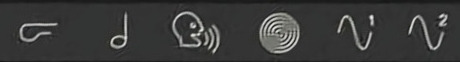
From left to right: volume adjustments, pitch adjustments, ???, ???, oscillator one, oscillator 2. Any guesses on the unknowns?
I wonder if clicking on these things brings up new screens, or just moves the focus of the stuff above around? If it's the latter then it doesn't seem like there is all that much in there in terms of sophisticated sound generation. I mean, the axes probably work better than the Theremini (what doesn't) but is the synth in the Claramin even as good as the Theremini synth?
Anyway, from these editor screens I'm seeing (and I could easily be wrong because so little has been officially revealed):
1. Only 6 preset slots.
2. Limited octave range.
3. Very spartan filter control.
4. Very basic analog waveforms.
5. Very basic delay.
6. No pitch correction.
#1 & #2 I believe are due to the lack of a data display on the unit, so they have to rely on rotary switches to select preset and octave.
#3 thru #5 are due to - and I don't mean to sound harsh - Moog Inc. having trouble thinking outside the analog synth box.
#6 is a major oversight IMO. With enough knobs, pitch correction can do pitch quantization (if that's your thing, IMO it's mostly a gimmick). Though with no pitch display pitch correction is difficult to use, so perhaps that's the root.
Let's all play the guessing game.
True story - as I was studying the software layout above I forgot where I was for a moment and found myself clicking on one of the icons on the top menu of the graphic, like an idiot.
It's most definitely not your D-Lev when it comes to configurability. On the other hand, they probably designed this for more mass market appeal (whatever "mass market" means for theremins). Three adjustments for the filter compared to how many in the D-Lev, counting formants? Mind you I wouldn't give up a single thing in the D-Lev, but I'm pretty hopeful that they have made some good choices here.
I had been wondering in the last few days how or why they chose not to have a display when it seemed necessary to handle the features that they have been advertising. The application looks like it will do the job without needing a decent-size graphical display to mar the retro look.
I think we knew that the pitch correction was going to be a pretty simplistic implementation (I don't remember where that came up). Same with the BB delay.
You and I will always be comparing the Claravox feature set to that of your theremin, but others here have not (yet) had that opportunity. So some of these critiques, though justified, may without that reference seem a little bewildering. I think that a lot of us are pretty excited about this new Moog theremin and are hopeful that they came up with a professional feature set that still can have some mass appeal.
Now if we just had some software that could read between the lines of their marketing verbiage we would be all set...
what's the secret to your mad Gimping backwards perspective skilz?
The source image has strong JPEG artifacts around the letterings. It was upscaled using https://bigjpg.com, a neural network based scaler that is decent at removing artifacts in illustrations.
I chose the perspective tool in GIMP, select "Corrective (Backward)", adjust the cage and click Transform, like so:
Then I scaled it back down to 50%.
From left to right: volume adjustments, pitch adjustments, ???, ???, oscillator one, oscillator 2. Any guesses on the unknowns?
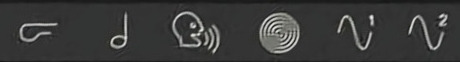
Antenna adjustment,quantization, timbre, delay, oscillator 1, oscillator 2.
I assume these buttons simply scroll the desired setting into view, when the screen isn't large enough, e.g. on smartphones.
"I had been wondering in the last few days how or why they chose not to have a display when it seemed necessary to handle the features that they have been advertising. The application looks like it will do the job without needing a decent-size graphical display to mar the retro look." - pitts8rh
Requiring a closed source app to access central features. I suppose they might release the protocols at some point, or someone could reverse engineer the interface, or maybe you can get at all of it via MIDI and they'll publish the full spec.
"I think we knew that the pitch correction was going to be a pretty simplistic implementation (I don't remember where that came up)."
The thing is, they seem to be selling pitch quantization it as a kind of pitch correction, and it's really not that at all. It's not even arpeggiation really because it's not chord based, but scale based. Pitch correction requires dynamic control over the correction strength (velocity, time) otherwise the audibility tradeoff is just too high for most uses. That's why I see quantization as mostly a gimmick, though I'm absolutely sure it helps move units out of the showroom because it's fun to play with for the first 5 minutes or so.
Sorry everyone, I'm cynical to a fault when it comes to this stuff - I'll actually be surprised if most folks aren't quite pleased with the Claravox.
"The source image has strong JPEG artifacts around the letterings. It was upscaled using https://bigjpg.com, a neural network based scaler that is decent at removing artifacts in illustrations." - Gibarian
Fascinating! I saw those artifacts in Gimp and wondered how you got such a clean look.
"I chose the perspective tool in GIMP, select "Corrective (Backward)", adjust the cage and click Transform, like so: Then I scaled it back down to 50%."
Freehand? If so you must have the patience of Job! [EDIT] Oh, I see what you did: you turned off preview and stuck the handles at the corners - sweet, thanks!
"Antenna adjustment,quantization, timbre, delay, oscillator 1, oscillator 2. I assume these buttons simply scroll the desired setting into view, when the screen isn't large enough, e.g. on smartphones."
Ah, yes, that makes sense. I wonder if this is some sort of top level control view and there is more control at a deeper level, or if this is it?
Requiring a closed source app to access central features. I suppose they might release the protocols at some point, or someone could reverse engineer the interface, or maybe you can get at all of it via MIDI and they'll publish the full spec.
Moog already announced a full MIDI specification in the other thread: Theremin World - Topic: Post your questions about the Claravox Centennial here
The Claravox has a full set of MIDI implementation from control in/out (TIMBRE settings, Instrument State), Pitch Control settings (Octave, Scale, Root, Quantize), to Pitch and Volume continuous signals as well as Note On/Off messages, time synchronization for analog delay taps, pitch and volume tracking parameters, as well as instrument global settings. These are both implemented in MIDI CC and NRPN messages.A full MIDI specification will be available soon with the Claravox Centennial Manual PDF that will go up on moogmusic.com in the coming weeks.
This would allow for an open source GUI. It could be based on ctrlr.
You must be logged in to post a reply. Please log in or register for a new account.




