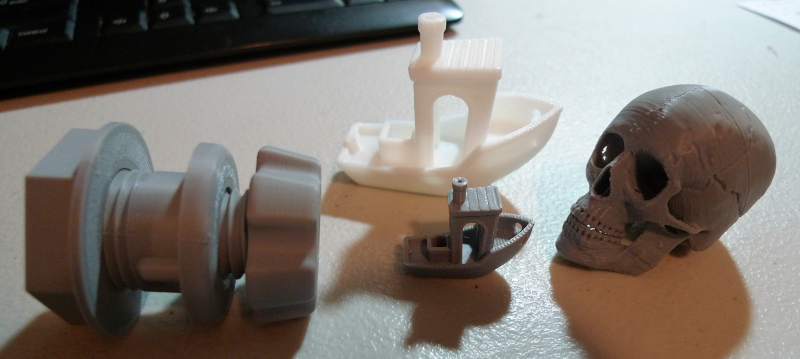"What other basic settings do you use?" -Dewster
Where to start...
I don't know if this is good practice, but I am finding that each of the parts I design quite often needs it's own slightly modified profile, so I've been creating new profiles with the part name in the profile name. This is obviously needed for fuzzy and smooth parts, but there are other less obvious reasons to do it. For example, if a part really need to have strength along the layer lines (which is always the weak spot in any print) I will run the temperature high and the fan speed at 20% or even 0%. This results in better layer to layer bonding. But in most cases I don't want the temperature that high because it does cause some loss of definition. I start with a profile closest to what I want, decide what minor changes it needs and make those changes, click the down arrow to the right of the star in the "Profile" box and choose "Create new profile using current settings/overrides" and then name it appropriately.
I've been on PETG on the Sidewinder for so long I've forgotten some of my PLA settings, but here are some settings from one of my tweaked Creality profiles that I use to print the bezel backplate in PETG (very superficial list):
Quality
Layer Height: 0.16
Sometimes .24 or even .28 for fast prototypes with a 0.4mm nozzle.
Shell
Wall line count: 5
Usually 4 for most finished parts, but higher here because the walls are thin and I wanted them solid. Use 2 for fast prototypes. If a part has holes to be tapped or accept self-tapping screws, I always use at least 4 and often more lines depending on the depth of the thread cut
Top/Bottom Layers: 6
Usually 3 or 4 for most final prints, but again I didn't want any infill on this particular part. 2 for prototypes.
Top/Bottom pattern: Lines
To answer your other question, this is where you can choose "concentric", although it is weaker. Concentric works on shapes other than cylindrical too.
Outer before inner walls: checked
This usually gives better cosmetic appearance if you print the outer wall first. Leave unchecked if you have to print overhangs.
Z seam alignment: sharpest corner
Random is best for fuzzy parts, but on smooth it leaves the z seam bumps scattered all over the part.
Z seam position: back
Varies depending on the part.
Seam corner preference : hide seam
This varies if the part needs to fit something else- sometimes it's better to have it exposed so that you can trim or sand it
Infill
Infill density: 20%
I'm not sure if this bezel backplate even has any infill. I use 10% for quick prototypes and sometimes 30 to 40% for structural
Material
Temperature: 245C (for PETG)
I almost always use an extra 10 degrees for the initial layer to promote adhesion.
Flow : 97.5% for all flows except infill at 135% and initial layer at 110%.
This is highly printer-dependent, so take it as such. If you find that your nozzle is accumulating blobs or the printed lines have the appearance of being smeared, reduce the flow. Just be sure to calibrate your extruder before trying to correct things in the slicer, however. I keep the infill flow high because there is a tendency for gaps in flow when a grid line crosses another at right angles. The nozzle flow gets scraped off as it crosses a previously printed lined, causing a momentary interruption in flow. Sometimes I switch to "Zigzag" infill pattern to prevent this.
Retraction : 2mm
This is unusually low for a bowden extruder. I usually have this at about 6mm, but I was either experimenting here or based it on actual tests where I manually pushed filament at the extruder to see what movement it took to start and stop flow at the nozzle. If you have tight tube couplings and snug fitting PTFE tube like Capricorn, this may be sufficient (it works for me on this particular part).
Speed
50mm/s for everything except 15mm/s for initial layer.
I could do faster but quality suffers and I don't care how long the prints take. PLA can print faster than PETG in most cases.
Acceleration: 2000mm/sec*sec.
High values reduce bulging at corners because there is less slowdown, but it can be harder on the mechanics.
Jerk: 8
This is not the same as the physics term, which is the derivative of acceleration. If you see ghosting or rippling after x/y surface features, reduce this.
Cooling
Fan speed: 20 to 50% for PETG unless parts art very small, then higher. 100% for PLA.
I always have 0% for the initial layer to improve the first layer bond.
Support
This is too complicated to get into here, and I would have to just send you a profile and probably talk about it separately. It's a fine line between getting a reasonable surface finish on overhangs but still having supports that can be removed without destroying everything.
Built Plate Adhesion
I always use a 3 line skirt to get the nozzle cleared out and to allow time to babystep the nozzle clearance, unless the part is tall and has little surface area for bonding to the build plate. In that case I use a brim to widen the base. Rafts are pretty rare.
I've only touched on a few things, but as you can see in Cura there are a few other settings. I wasn't kidding when I said that printing was a problem with 400+ variables.
BTW, Overture sells 3-packs of filament for a much better price than buying separately. I get gray and black in 3-packs from Amazon.