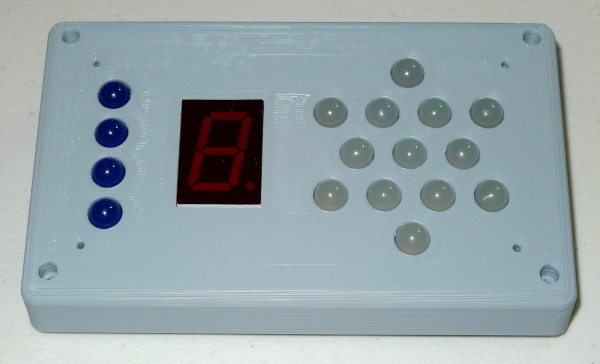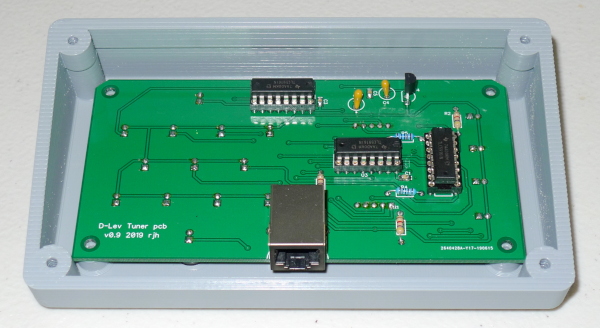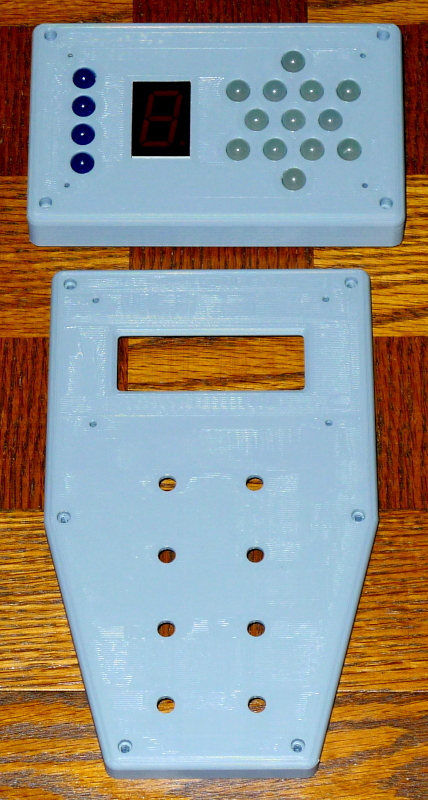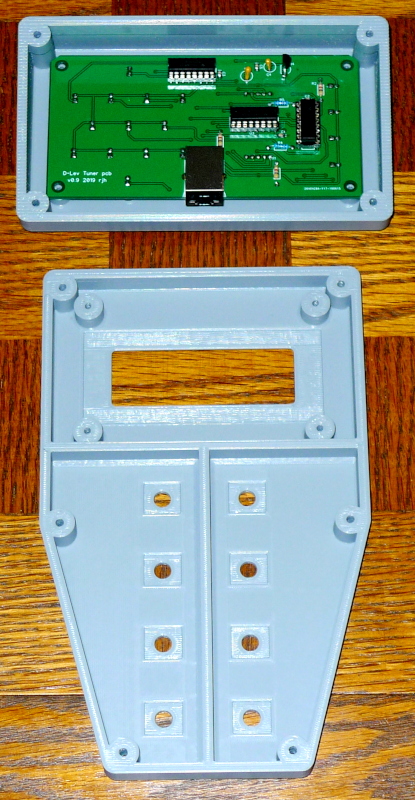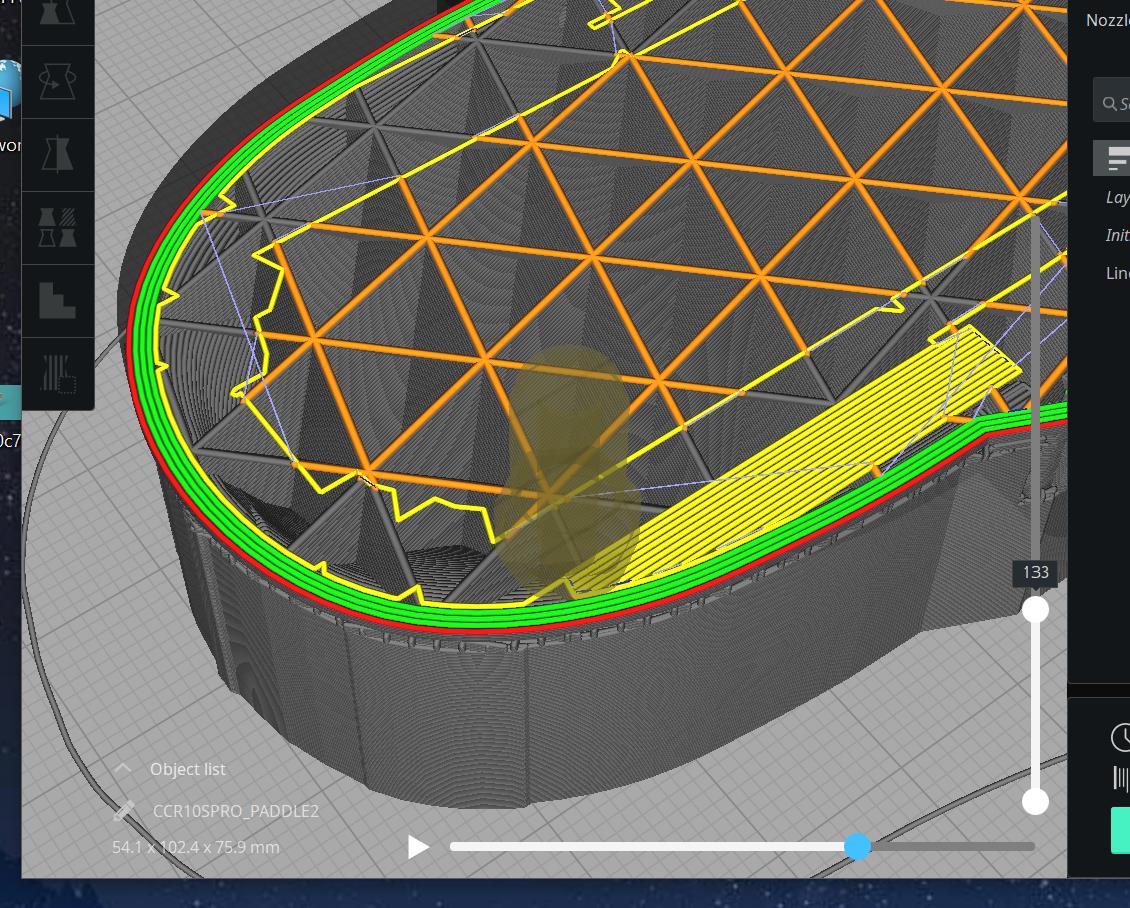For me, OpenSCAD is one of those "so near, yet so far" kinds of things. If I could clone myself, I'd give writing something similar (but better!) a shot..
That thought had crossed my mind on several occasions, to always shy away from the effort.
I roughly know how to handle geometry in software, even though it's been a while. But to go from a "computer graphics for demonstration or entertainment purposes" to produce (ancient) output formats for precise manufacturing, well it's different, and lots of homework, and the more tedious type ![]()
I was toying of not creating a new language, but rather just creating a framework to run on something like the .NET (or newer, completely open source .NET core) platform, which hosts a bunch of languages (including a Python dialect, F#, and some more funky and 'esoteric' languages), and just provides the facilities for the basic solid geometry stuff, and outputting to known CAD/CAM file formats.
This would mean that you could use the full power of the language of your choice (and its existing libraries) among those that run on, in this case, .NET (mine would be C#), or similar, Java VM (the metaphorical guts of whose namesake language I literally hate, but hey, there's Scala, Kotlin, or even Clojure)
as opposed to being confined to some obscure freak language like OpenSCAD that might just not be your cup of tea.
It also would mean that people with different language preferences could all write higher level library extensions to do certain functions which then also people with other language preferences, within those running on the platform, could use it, making the possible cooperation much wider. Which I guess could help giving such an already niche thing some amount of traction.
Now, please somebody 'steal' this idea and make it happen, I'm not motivated enough. Right now anyway ![]()