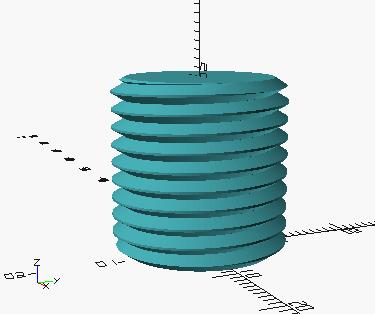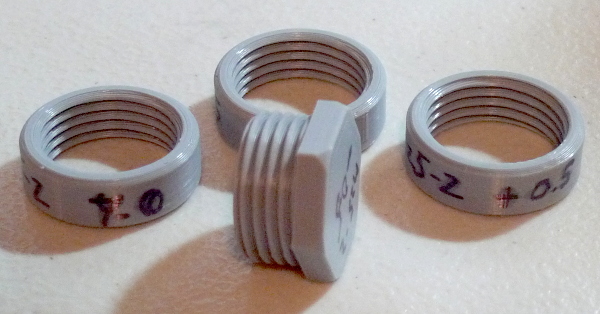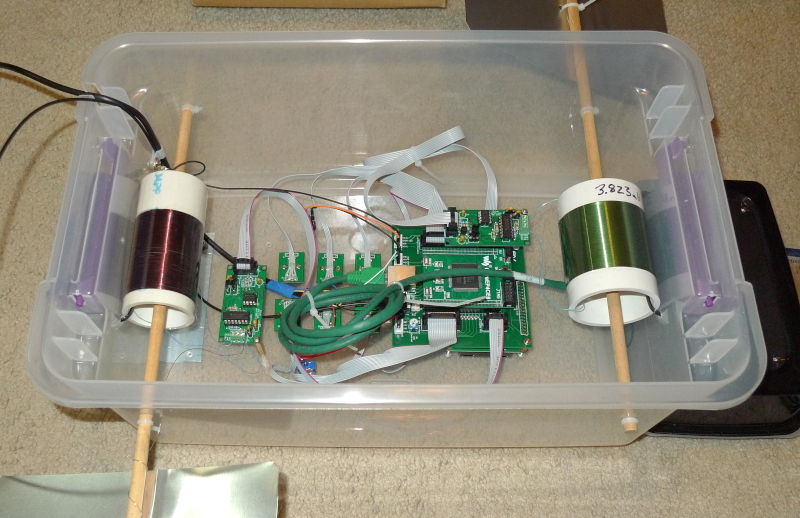Quartus (Intel / Altera FPGA Tool)
The upgrade process from Linux Mint 19.3 to 20 caused the FPGA tool I've been using (Quartus 19) to have even more GUI icons and entry fields go missing. So I went to the Intel web pages to see if anything new had been released, and indeed v20.1 was available - but the link was broken! After an hour or more of seeing how others were dealing with this (a common occurrence, it seems), someone in the fora gave direct links, and it seems you can manually manipulate the URL via pattern recognition:
http://download.altera.com/akdlm/software/acdsinst/20.1std/711/ib_tar/Quartus-lite-20.1.0.711-linux.tar
Then you just untar the file and run the included install script. Voila, all GUI widgets functioning! But the Byteblaster was again non-functional. :-(
Running this: /home/demo/intelFPGA_lite/20.1/quartus/bin/jtagconfig I got:
1) USB-Blaster variant [5-1]
Unable to lock chain - Insufficient port permissions
So I added this file: /etc/udev/rules.d/51-altera-usb-blaster.rules with the following contents then rebooted:
SUBSYSTEM=="usb", ATTR{idVendor}=="09fb", ATTR{idProduct}=="6001", MODE="0666"
SUBSYSTEM=="usb", ATTR{idVendor}=="09fb", ATTR{idProduct}=="6002", MODE="0666"
SUBSYSTEM=="usb", ATTR{idVendor}=="09fb", ATTR{idProduct}=="6003", MODE="0666"
SUBSYSTEM=="usb", ATTR{idVendor}=="09fb", ATTR{idProduct}=="6010", MODE="0666"
SUBSYSTEM=="usb", ATTR{idVendor}=="09fb", ATTR{idProduct}=="6810", MODE="0666"
But before I program I have to open a terminal and run this:
sudo killall -9 jtagd
sudo killall -9 jtagd
/home/demo/intelFPGA_lite/20.1/quartus/bin/jtagd --foreground --debug
That fixes the genuine Byteblaster, but I still can't get my cheezer fake one to complete a programming cycle.
On a side note, the GUI widgets in WPS Office were messing up too, so I uninstalled it and went with the Flatpak version in the SW manager, and that's working like a champ. Had to get out my MS fonts files and install them, now it's not complaining about them missing.
The Cura slicer SW was alarmingly missing menus and had blank panels, and someone recommended this fix, which worked for me:
rm -rf ~/.cache/qtshadercache/*
I'm happy these measures improved things, but it sure was a painful couple of days.