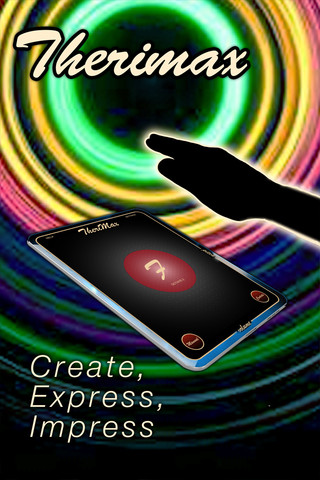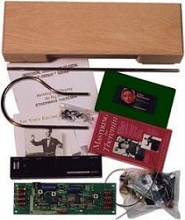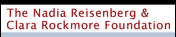There are a lot of theremin apps available for the iPhone/iPad and other devices (see our roundup article for the complete list). While each offers something unique, not many of them have been truly playable as musical instruments.
The most recent addition to the mix, Therimax by 3rd Street Media, aims to break that trend. Therimax is one of the most complete and best sounding theremin apps for the iPad/iPhone we've seen to date. For those of you who fancy owning a real theremin but spend your money on an iPad instead, this app might just be able to satisfy your theremin urges until you've saved up for the real deal.
What makes Therimax so different? Let's walk through the feature list...
Playing Therimax
Therimax offers 3 different control methods. For original iPad/iPhone owners, there's the typical touch control method where left/right controls volume and up/down controls pitch. Therimax supports multi-touch, however, letting you play multiple notes at the same time. As a convenience, it also displays a note indicator right above your finger, helping you find the correct pitch faster.
Going a step beyond touch, Therimax can also be controlled via camera or magnet (for iPads that include a magnometer). You can only use one hand at the moment, but it gives you a feel for what controlling an instrument with touch-free gestures is like.
Update - 3rd Street Media confirmed for us that you can indeed use both the camera and the magnometer at the same time - one to control pitch, and the other to control volume. This is pretty unique among virtual theremin apps. They are also working on adding MIDI out support in case you want to use Therimax to control a synth.
Settings
Therimax features 4 waveshapes - sine, triangle, square, and sawtooth, the latter being the most theremin-like. In addition, you can turn on or off various built-in effects such as a compressor, echo, distortion, EQ, or reverb. Each effect is tweakable to your liking. Once you've found a sound and settings combination you like, you can save your preferences as presets.
For the tone-challenged like myself, Therimax has an auto-tune mode that will snap your pitch to the closest "real" note. You can choose from various scales depending on your preference. You can turn on portamento for a more theremin-like glide between notes, or turn it off for more of an "installation art" type of interaction.
Last, but not least, you can mix in audio from other apps, making it easy to play along with your favorite song or add in a drum beat, for example.
Therimax in Action
To see for yourself all Therimax has to offer, check out this video posted by Apps4iDevicesMusic.
The real fun begins with the camera control demo at about 4:02 into the video. Up to that point, the video walks through each of the settings screens but unfortunately uses a sine and square timbre in a range that's tough for dogs and humans alike to tolerate very long.
Try For Yourself
Therimax is available in the iTunes App Store for just $1.99. This is a screaming bargain for folks wishing to get a taste of what playing a theremin is about before purchasing an actual instrument. In-app purchases are also available for removing ads and adding new special effects.
App Store: Therimax - by 3rd Street Media